Make it simple for your call center agents and supervisors to deliver greater customer experience.
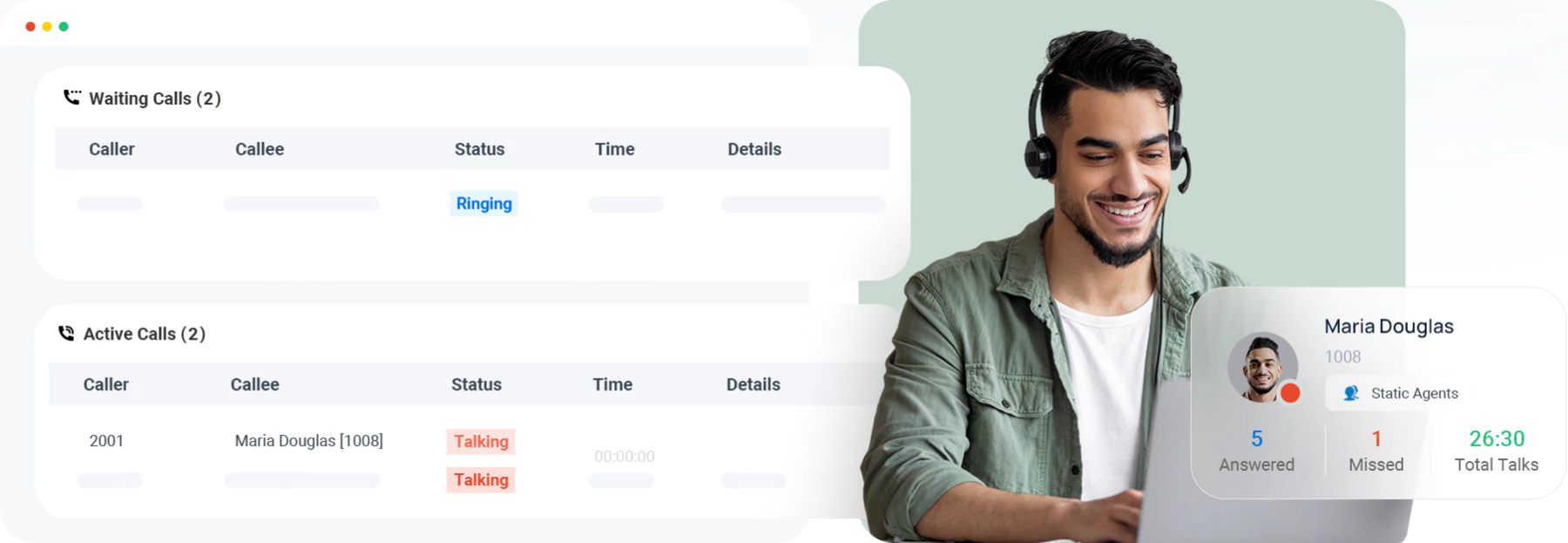
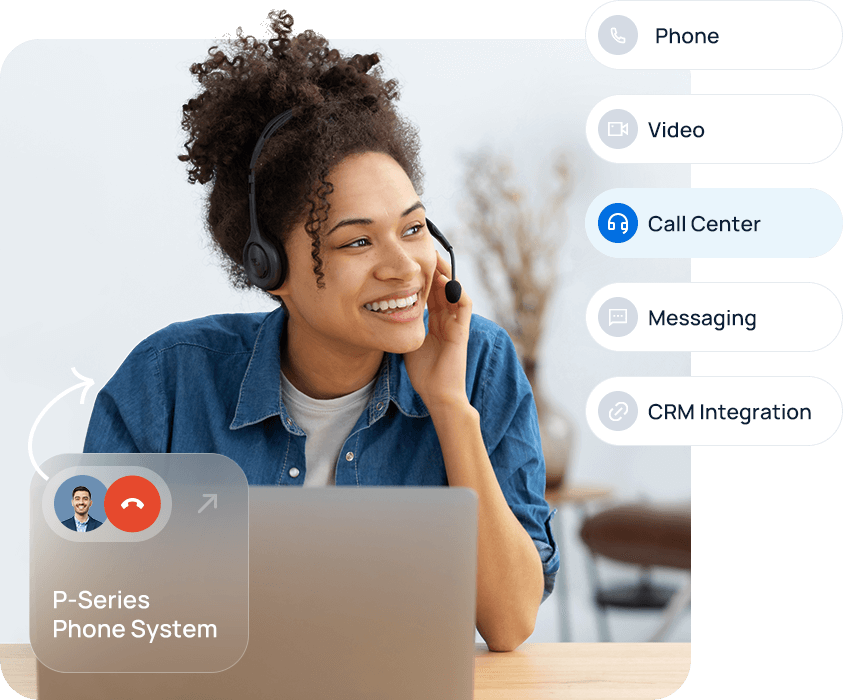
The VirPhone powered by Yeastar P-Series Phone System has a built-in call center solution. This solution offers businesses a comprehensive package for calls, video, messaging, integrations, and more. It is suitable for businesses of all sizes.
With the all-in-one solution, you can cut down call resolution time, decrease employee workload, and transform customer experiences through intelligent call routing, unified agent tools, and insights & analytics. Also, forget per agent per month pricing. The features are available to all system users.
With easy to set up IVR menus, call queues, and intuitive agent dashboard, managing calls is easy.
Efficiently assist customers in the queue by providing helpful information like their position, estimated wait time, callback instructions, holiday greetings, and other personalized prompts. This ensures a smooth and enjoyable experience for them.
Easily spot queue traffic trends with a quick glance at the web-based Queue Panel, efficiently dispatch calls by simply drag-and-drop actions, and optimize agent staffing in real-time to maximize call center efficiency.
Course-correct agent behaviors easily through whisper coaching, silent monitoring, call barge-in, and call recording functionality.
A call center solution that never lose track of a missed call. With intuitive queue missed call list, easily label the follow-up status of your missed calls using tags, and enable agents to call back your customers with one click.
Auto-monitoring 17 key call center performance metrics and your predefined Service Level Agreement (SLA) on Wallboard. Receive real-time alerts when it reaches the threshold.
Help your agents grow and improve with actionable insights delivered directly from in-depth post-call surveys, customer satisfaction reports, and comprehensive per queue/agent performance reports.

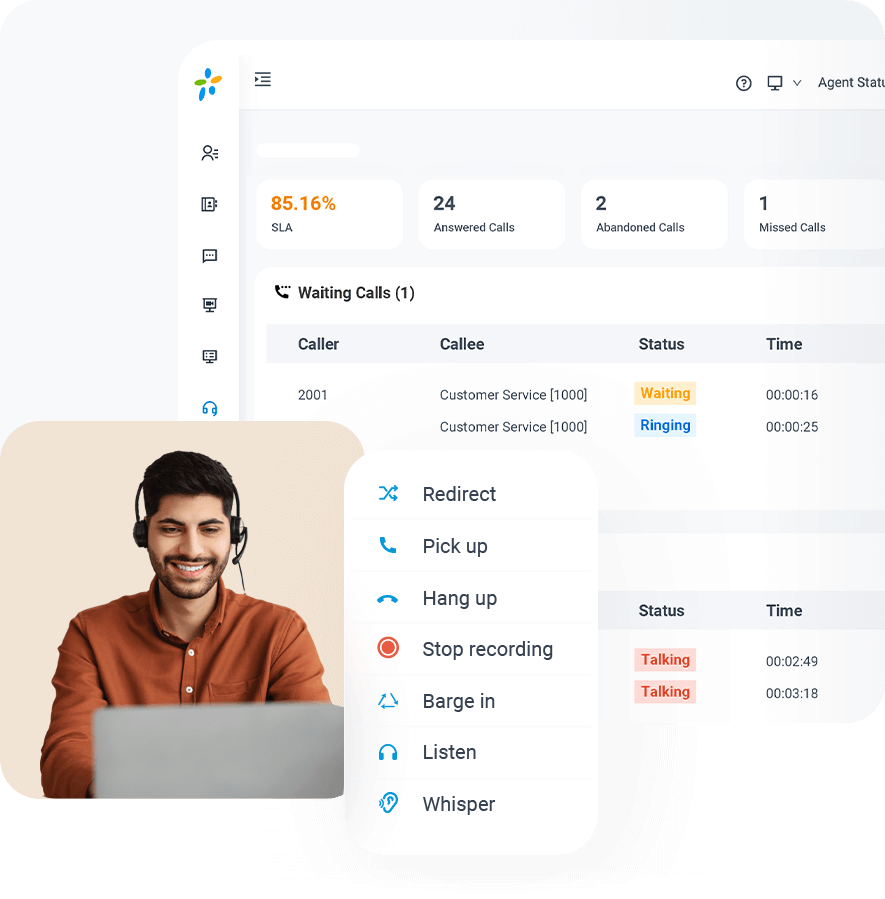
Provide all the tools your agents and supervisors need in one single web-based interface. The intuitive Queue Panel allows you to monitor queue traffic, check & switch agent status, and quickly conduct call operations like transfer, monitor, and parking with simple clicks.
Discover up-to-the-minute call center metrics and key performance indicators (KPIs) from the central call center Wallboard. All data are automatically calculated in real-time, daily, weekly, or monthly intervals for your in-depth call center monitoring, management & optimization.

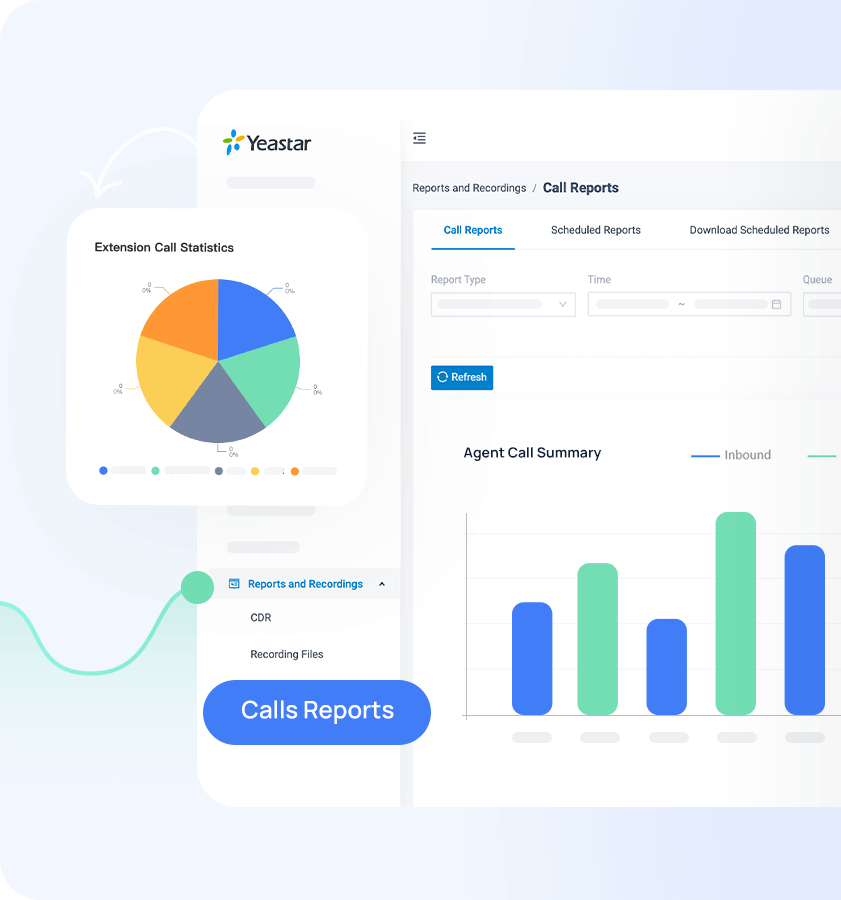
Get access to 8 advanced call center reports. Easily spot issues and opportunities in your call center with comprehensive view of agent-specific operational metrics, call parameters, and panoramic queue statistics.
You can run targeted analysis of your call center data by customizing timeframe, agent, or queue selection. Share the real-time or historical reports with your team in graphical, downloadable formats, and schedule reports to be run periodically in the future.
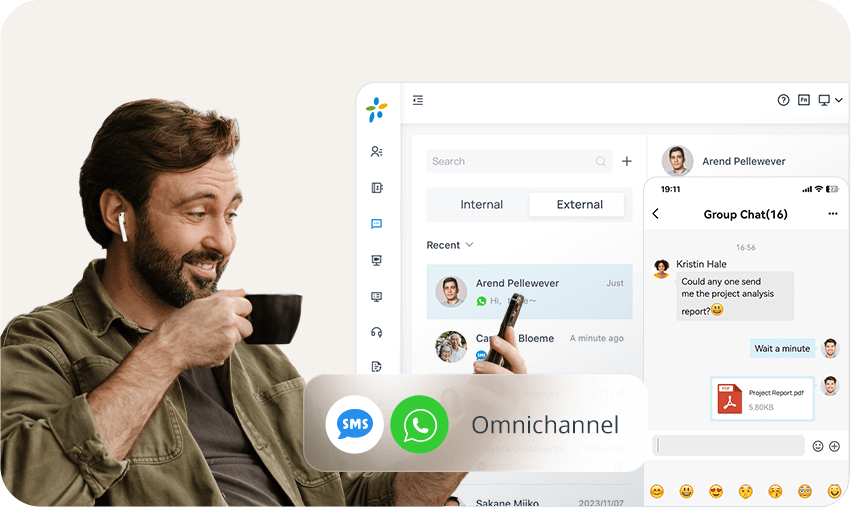
Provide customers more ways to get in touch with live chat and integration with WhatsApp, Facebook, and SMS. Access and repond to messages from multiple channels in one place.
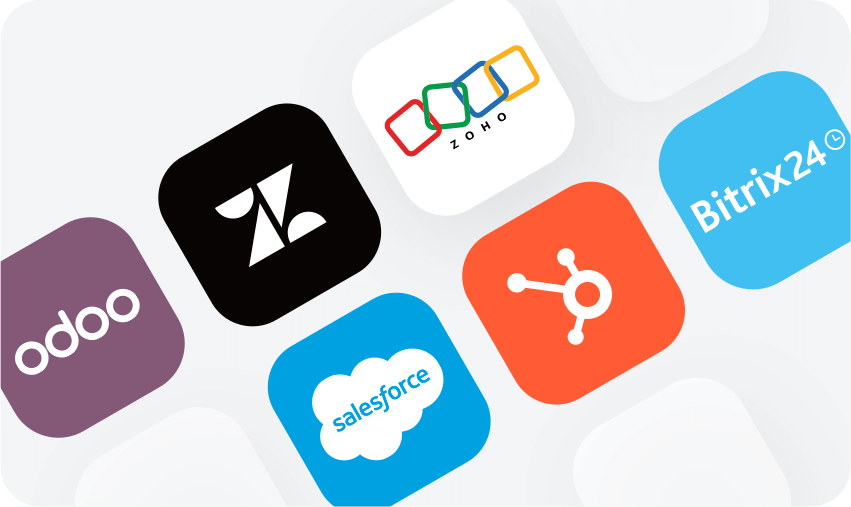
Rich ready-made CRM/helpdesk integrations to automate repetitive tasks, keep a central record of customer interactions, and elevate agent productivity.
Call center software is a technology solution that helps businesses efficiently handle a large number of incoming and outgoing calls, connecting customers with agents. It offers a user-friendly visual workspace with intelligent features that streamline all inbound activities.
In today’s cloud-based call centers, Voice over Internet Protocol (VoIP) systems are commonly used to make VoIP calls. Yeastar’s call center solution offers more than just voice routing and management. It also includes omnichannel messaging support to provide a customer-focused approach. This enhances communication across various digital channels.
A call center PBX is a central system that handles incoming and outgoing calls in a call center. It uses VoIP technology to transmit calls over the internet to different devices.
To ensure efficient call handling, call centers utilize self-service IVR (Interactive Voice Response) and automatic call distribution (ACD). These features route calls to agents based on factors like priority, agent skills, and time of day, improving first-call resolution rates.
Administrators can monitor queue performance through the intuitive Queue Panel feature. Additionally, Yeastar’s call center solution offers a Wallboard that aggregates key performance indicators (KPIs) and metrics for better visibility.
Basic call center software saves customer info and call logs. Advanced systems like Yeastar can connect with CRM or helpdesk platforms. This integration enables agents to access customer contact records before answering each call, improving customer service.
Yeastar’s call center PBX improves customer service with smart call routing, easy management, detailed reports, and seamless integration.
When it comes to call center solutions, there are various types available to meet different business needs. Let’s explore the main categories:
Regarding customer service:
Regarding deployment options:
Businesses should choose the appropriate call center solution based on their specific requirements, customer service focus, and preferred deployment method. Each type has its advantages and considerations, so evaluating organizational needs and priorities is crucial before making a
decision.
Determining whether your business needs a call center PBX depends on various factors. Here are some considerations to help you assess the need for a call center PBX:
To solve call center problems, follow these simplified steps:
By following these steps, you can systematically address call center problems and improve overall performance.
To set up a call center, start by selecting the type of phone system for your business. This will help you decide on the right call center software to install.
If you choose the Yeastar VoIP phone system, it offers all deployment options. Our PBX has a built-in call center software with all the powerful features you need. Before using it, follow these four steps to set up the call center:
Call centers and contact centers have different approaches to delivering customer service. It is important for decision-makers to understand these differences in order to determine the best fit for their business goals.
Call Center:
Contact Center:
Understanding these distinctions between call centers and contact centers will help businesses determine which approach aligns better with their specific needs and objectives.