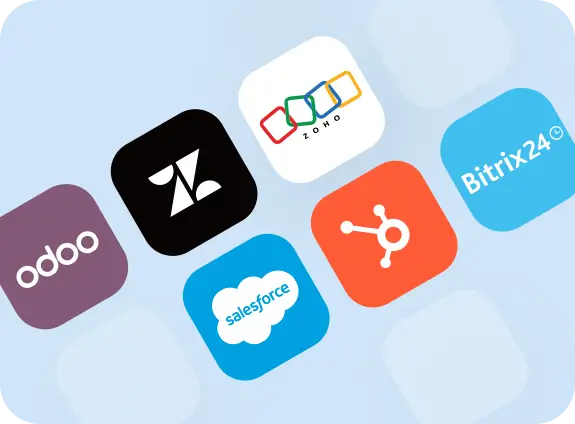Centralize the booking process, optimize space utilization, and reduce real estate costs.
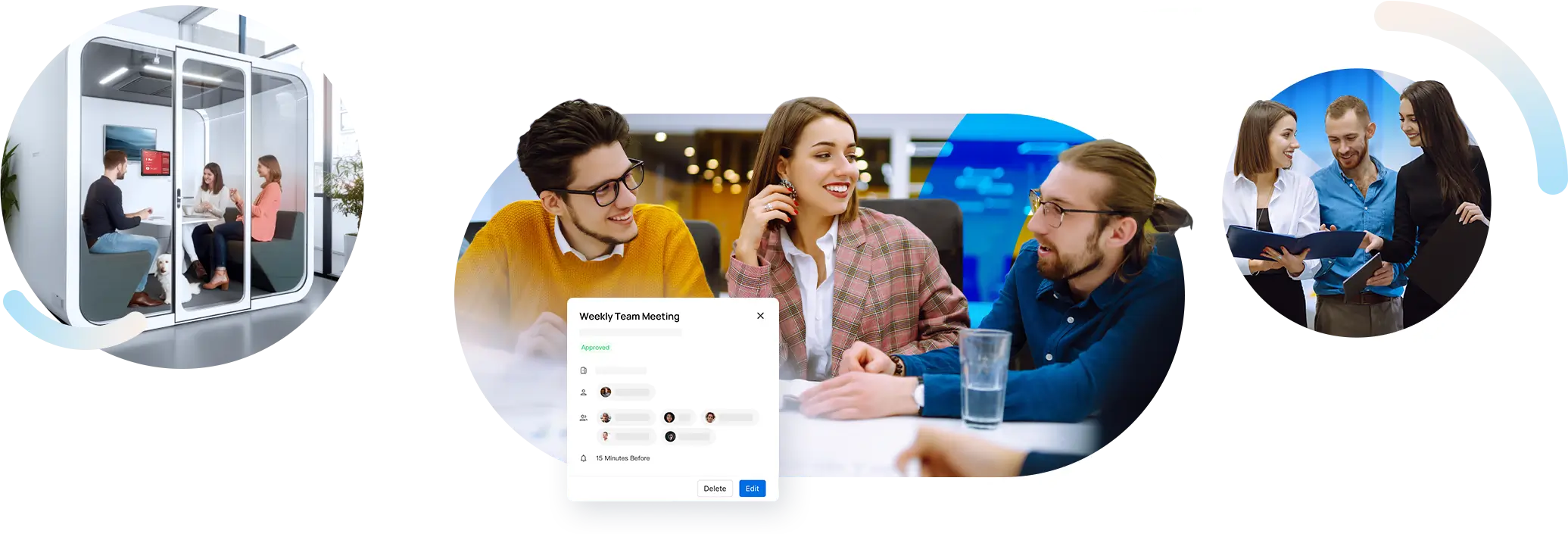
Conference Room Scheduling System
Spend less time scrambling to find a room. See available rooms through a calendar view, from an interactive map, or on distinguishable schedule displays. No more conflicts or confusion over where to meet.
Reserve a room for any kind of meeting, either in advance or at the last minute. Book online with clicks, from Microsoft Teams or your favorite calendar app. Or just tap the screen outside the room and it’s yours!
Don’t let empty rooms go to waste. Ask employees to check-in within a certain time or else the room will be available for others. Increase utilization with smart sensors automatically detecting real-time occupancy and releasing unused space.
Gain actionable insights on how your meeting space is used. Make data-driven decisions about the number, capacity, and layout of meeting rooms. Quickly respond to changes in headcount and predict future demands.

Meeting Room Scheduler

Meeting Room Wayfinder
Digital signages provide a comprehensive overview of meeting rooms by displaying essential details such as real-time availability, meeting titles, hosts, directions, and seating capacity. These strategically placed displays in hallways, corridor intersections, or at reception desks ensure that both employees and visitors can easily find their appointments. Consequently, this system significantly minimizes confusion and helps streamline the flow of people, avoiding congestion in busy office areas. Moreover, providing clear directions to meeting destinations reassures visitors and elevates their overall experience, reflecting a well-organized workplace environment. Therefore, by utilizing digital signage for meeting room navigation, businesses not only enhance their operational efficiency but also bolster their professional image.
Connect Virphone Workplace to the tools you use. Make it a central hub for room booking and management. No more switching between platforms.
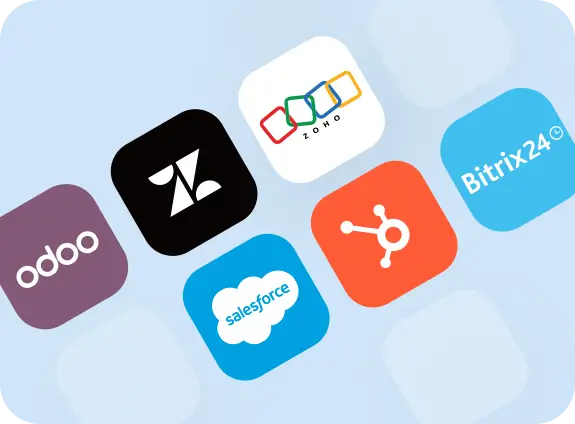
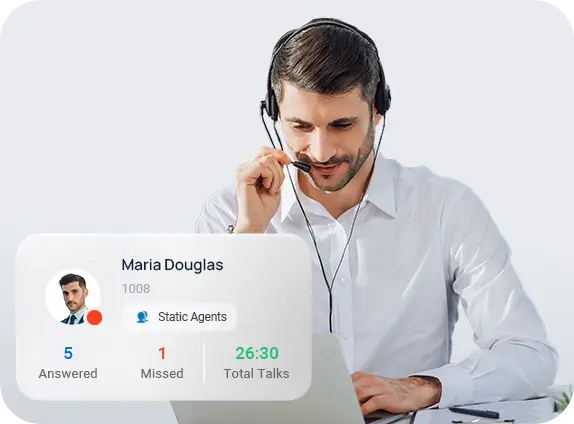
Send participants meeting notifications with customizable templates.
Visualize your office layout with room availability. Find and book rooms right on it.
Book a meeting room for a series of dates and times in advance.
Set up request-only rooms that require admin approval for reservations.
Send service requests for sanitation, catering, etc. upon room booking.
Display indoor environmental data on the E-ink screen with emoticons.
Automatically switches on/off room lighting as people check-in/out.
Enable easy, on-the-fly desk booking and bring teams together when in-office.
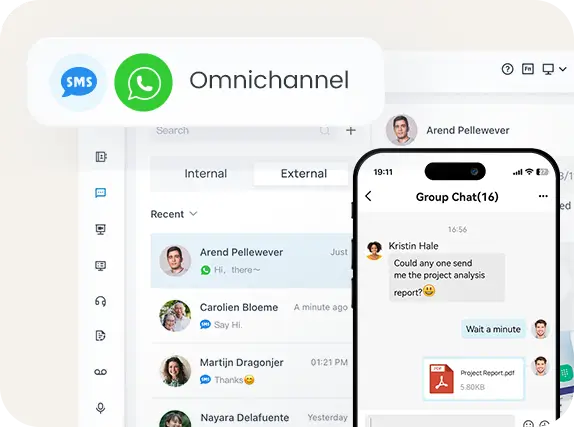
Know who’s coming into your facility, improve your workflow, and impress guests.